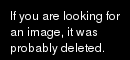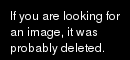DreadWing wrote:
Problema pare a veni de la .NET
Arunca un ochi
aici. Ce ai putea sa incerci este sa faci un update (daca exista) la versiunea .NET instalata de jocul respectiv. Daca nu merge asa, poti sa incerci sa dezinstalezi .NET si sa instalezi versiunea exacta pe care o aveai initial.
.
Ideea e ca nu mai am jocul respectiv si nu mai stiu ce anume a instalat. In cursul zilei de azi am dezinstalat si instalat toate versiunile de .net framework. 2.0, 3.5, 4.5 etc. tot ca la carte, fara rezultat.
Ce am observat insa e ca daca scot tastatura si pornesc modului strike5.exe acesta porneste, insa cand bag tastatura la loc imi da o alta eroare, tot .net framework related.
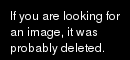
See the end of this message for details on invoking
just-in-time (JIT) debugging instead of this dialog box.
************** Exception Text **************
System.NullReferenceException: Object reference not set to an instance of an object.
at Strike5.MenuApps.AppLaunch.SetAppImage()
at Strike5.MenuApps.AppLaunch.UpdateAppList()
at Strike5.MenuApps.AppLaunch..ctor(ImageUpdatedDelegate screenUpdate, SegmentColourChangeDelegate segmentUpdate)
at Strike5.Strike5..ctor(StrikeDevice device)
at Strike5.Launcher.AddCompleteStrikeDevices()
at Strike5.Launcher.HidDeviceAdded(Device device)
at Saitek.Devices.DeviceList.AddNewDevice(String link)
at Saitek.Devices.DeviceList.WndProcHook(Int32 msg, Int32 wparam, IntPtr lparam)
at Saitek.Devices.HiddenWindow.MessageWindow.WndProc(Message& m)
at System.Windows.Forms.Control.ControlNativeWindow.WndProc(Message& m)
at System.Windows.Forms.NativeWindow.Callback(IntPtr hWnd, Int32 msg, IntPtr wparam, IntPtr lparam)
************** Loaded Assemblies **************
mscorlib
Assembly Version: 2.0.0.0
Win32 Version: 2.0.50727.5448 (Win7SP1GDR.050727-5400)
CodeBase: file:///C:/Windows/Microsoft.NET/Framework64/v2.0.50727/mscorlib.dll
----------------------------------------
Strike5
Assembly Version: 1.0.0.0
Win32 Version: 1.0.0.0
CodeBase: file:///C:/Program%20Files%20(x86)/Mad%20Catz/Strike5Service/Strike5.exe
----------------------------------------
System.Drawing
Assembly Version: 2.0.0.0
Win32 Version: 2.0.50727.5420 (Win7SP1.050727-5400)
CodeBase: file:///C:/Windows/assembly/GAC_MSIL/System.Drawing/2.0.0.0__b03f5f7f11d50a3a/System.Drawing.dll
----------------------------------------
System
Assembly Version: 2.0.0.0
Win32 Version: 2.0.50727.5453 (Win7SP1GDR.050727-5400)
CodeBase: file:///C:/Windows/assembly/GAC_MSIL/System/2.0.0.0__b77a5c561934e089/System.dll
----------------------------------------
Saitek.Devices
Assembly Version: 7.0.22.5
Win32 Version: 7.0.22.5
CodeBase: file:///C:/Program%20Files%20(x86)/Mad%20Catz/Strike5Service/Saitek.Devices.DLL
----------------------------------------
PresentationFramework
Assembly Version: 3.0.0.0
Win32 Version: 3.0.6920.5011 built by: Win7SP1
CodeBase: file:///C:/Windows/assembly/GAC_MSIL/PresentationFramework/3.0.0.0__31bf3856ad364e35/PresentationFramework.dll
----------------------------------------
WindowsBase
Assembly Version: 3.0.0.0
Win32 Version: 3.0.6920.5011 built by: Win7SP1
CodeBase: file:///C:/Windows/assembly/GAC_MSIL/WindowsBase/3.0.0.0__31bf3856ad364e35/WindowsBase.dll
----------------------------------------
PresentationCore
Assembly Version: 3.0.0.0
Win32 Version: 3.0.6920.5011 built by: Win7SP1
CodeBase: file:///C:/Windows/assembly/GAC_64/PresentationCore/3.0.0.0__31bf3856ad364e35/PresentationCore.dll
----------------------------------------
System.Windows.Forms
Assembly Version: 2.0.0.0
Win32 Version: 2.0.50727.5446 (Win7SP1GDR.050727-5400)
CodeBase: file:///C:/Windows/assembly/GAC_MSIL/System.Windows.Forms/2.0.0.0__b77a5c561934e089/System.Windows.Forms.dll
----------------------------------------
System.Xml
Assembly Version: 2.0.0.0
Win32 Version: 2.0.50727.5420 (Win7SP1.050727-5400)
CodeBase: file:///C:/Windows/assembly/GAC_MSIL/System.Xml/2.0.0.0__b77a5c561934e089/System.Xml.dll
----------------------------------------
************** JIT Debugging **************
To enable just-in-time (JIT) debugging, the .config file for this
application or computer (machine.config) must have the
jitDebugging value set in the system.windows.forms section.
The application must also be compiled with debugging
enabled.
For example:
<configuration>
<system.windows.forms jitDebugging="true" />
</configuration>
When JIT debugging is enabled, any unhandled exception
will be sent to the JIT debugger registered on the computer
rather than be handled by this dialog box.
Am incercat sa pun tastatura pe laptop si merge perfect. Eram sigur ca nu e ceva hardware dar na, am zis sa incerc oricum.
Nu as instala windows-ul doar pentru asta. il am de vreo 3 ani si mi-ar lua 2 zile doar sa instalez toate rahaturile de le am pe aici. De asemenea, as vrea sa rezolv problema. Cu un reinstall de windows nu-mi garanteaza nimeni ca problema nu va mai aparea peste 5 zile.